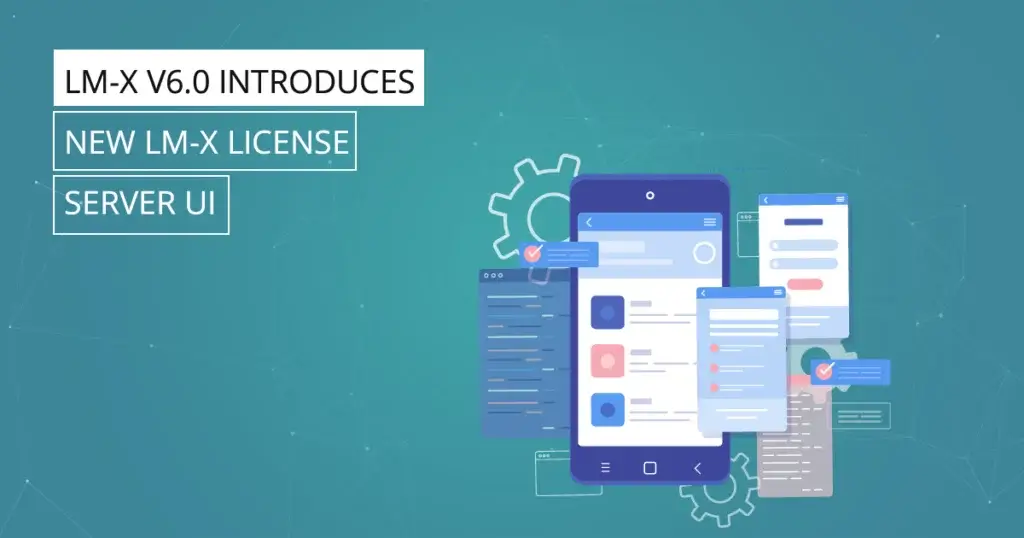The past 12 months have seen major upgrades and enhancements in License Statistics, including powerful new features and redesigned monitoring tools for increased control and usability. Here’s why you should be using the latest version of License Statistics.
Over the last year, we’ve delivered important updates and enhancements to License Statistics to help you get even better control over your software license budget. The latest version of License Statistics includes:
- License Harvesting with automatic license release.
- The License Statistics Agent, enabling new features such as Autodesk named user license tracking.
- Feature and User Reservations.
- API enhancements.
- New and enhanced reporting tools.
Here’s what you need to know about the key features released in the past year.
License Harvesting with Automatic License Release
License Harvesting helps you eliminate the extra costs associated with purchasing spare licenses by monitoring users’ machines to see when licenses are unused (e.g. due to meetings, coffee breaks, etc.). Every company has peak days when the highest number of licenses are used. License Harvesting helps you monitor and respond to such peaks by reducing idle license consumption and automatically return those licenses to the available pool.
Automatic remote license release for LM-X and Flexnet license servers was introduced in License Statistics v6.10. This gets idle licenses back into the available license pool just after the Agent has closed the end-user application. No more waiting or manual intervention required – simply set it and forget it.
See the License Harvesting documentation for more information.
The License Statistics Agent
License Statistics Agent is a License Statistics add-on tool that enables client usage monitoring for software using locally running applications that must be tracked on the clients themselves. License Statistics Agent communicates between these applications and License Statistics, running as a service in the background.
License Statistics Agent currently supports monitoring for Autodesk license usage and Autodesk named user licenses, and is currently available for Windows installations.
See the License Statistics Agent documentation for more information.
User and Feature Reservations
Customer enhancement requests are one of our top priorities. Several customers had requested a way to view User and Feature reservations to further simplify software license asset management tasks. The User and Feature Reservations pages were the result.
The User Reservations page provides an overview of all reservations across all features and license servers for a selected user or group. You’ll find the User Reservations page under the Users section in the left navigation pane. (See the documentation for User Reservations for details.)
The Feature Reservations page provides an overview of all reservations for a selected license server and feature. You’ll find it under the Features section in the left navigation page. (See the documentation for Feature Reservations for more details.),
API Enhancements
Not only did we release a significant update to the License Statistics API with API v2, but we released the first version of API v3.
With API v2 came enhancements making it much cleaner and easier to use. New endpoints were implemented to make it even more extensive. The API v3 release lays the groundwork for future API enhancements and releases. It includes extended reports that allow extended selection of all license servers and features.
See the API documentation and interactive API tool documentation for more information.
New and Enhanced Reporting Tools
We were also quite busy this past year building new reporting tools and enhancing / extending current ones.
User Usage History report now gives you the ability to view license usage history by a selected user or group (available only with the new licensing model). The report makes it easy to select the user/user group for which you want to view usage history and specify time intervals to include in the results.
We are devoted to simplifying your license administration tasks through detailed reporting and complete automation of routine tasks – including recapture of idle licenses that would otherwise cost you hundreds of lost productivity hours every month.
As always, please contact support@x-formation.com with your questions. We’ll be delighted to serve you.