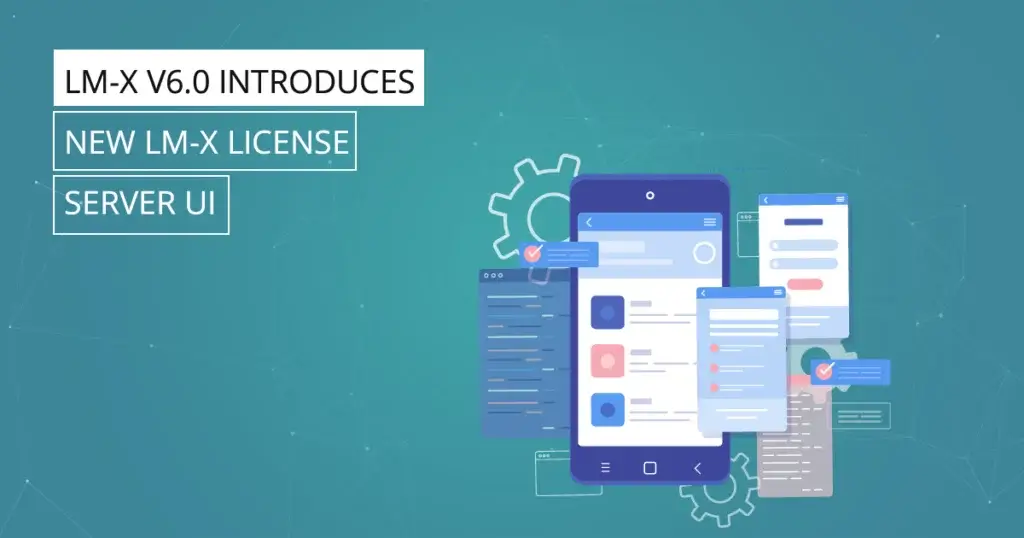It’s hard to believe–already, another year is coming to a conclusion. Looking back at the busy year that 2023 proved to be, we are filled with gratitude for all that each and every member of our team has contributed to X-Formation’s successes.
This gratitude extends to you, our customers. Since our beginnings nearly two decades ago, we’ve considered you to be our greatest collaborators. Your input about what’s important to you has provided invaluable guidance to help us to develop license management solutions that make a real difference to hundreds of organizations worldwide.
In this article, we’d like to share with you what we consider to be some of our most important accomplishments over the past year for both License Statistics and LM-X License Manager.
License Statistics
As usual, our License Statistics team has worked hard to expand and improve on all areas of License Statistics, from enhancing ease of use to increasing stability and performance. Let’s take a look at the most notable new features we added to License Statistics in 2023.
License Harvesting
We’ve added two new License Harvesting release methods–Dry Run and Suspend–that give you even greater flexibility for tracking and helping to reduce the waste of idle end-user applications.
Dry Run method
The new “Dry Run” release method is the least aggressive release method, particularly useful for testing how License Harvesting works with specific applications without taking action to close those applications.
This new method is perfect for situations where you want a history of license usage, but you’re concerned about disrupting end users’ work, as you can choose not to alert the user. In this case, application events will be detected and logged, but the end users of the monitored applications won’t receive any alerts for idle applications.
If you do choose to issue an alert, the Dry Run method will inform end-users that their application is idle and recommend that they close it. However, no action will be taken, giving the end user the choice to leave the application open or close the application, as best suits their current situation.
Suspend method
The new Suspend harvesting method gives you more flexibility in the way that you enforce the release of idle licenses. The Suspend method “freezes” the idle license so it can be released to the license pool, and issues an alert to the end user to inform them that use of the application is suspended.
Although the user cannot use the application while suspended, the application remains visible and no data is lost. The end user can resume using the application by responding to the alert or by using the License Harvesting tray icon.
License Statistics Agent
This past year has seen significant improvements for License Statistics Agent, with enhanced license server management, auto-update capabilities, and adjustable agent connection intervals.
License server management
With the addition of server mode for License Statistics Agent, License Statistics administrators can start, stop and restart license servers directly from the Administration > License Servers page within the License Statistics UI. Previously, license server management required going outside of the License Statistics UI, connecting to the proper license server host using SSH or a remote desktop, finding the service/administration tool, and restarting the server.
License Statistics Agent server mode adds convenience and can save considerable time, especially if you’re managing a large number of servers on different hosts or you’re handling numerous requests from users to free up licenses that have become unavailable (for example, due to an application closing ungracefully and taking a long time to release licenses back to the pool).
What’s more, License Management auto-detection using Server Agent detects the services available for the license servers on the host where the selected agent is installed, and the detected services can be used to manage the server remotely (start/stop/restart).
Auto-updating of Agents
Managing License Statistics Agents couldn’t be easier with our newly introduced automatic update capabilities. Simply toggle on the Auto Update option available from License Statistics’ End User Agents page, and License Statistics will schedule updating Agents (version 6.20 or newer) as a newer version becomes available.
You can also schedule updates for individual Agents manually. License Statistics informs you when a newer Agent version is available, and lets you schedule the update procedure with a single click.
Ability to adjust Agent connection interval
We added the ability to adjust the connection interval for License Statistics Agent. Previously, this interval was set to 30 seconds (still the default) and couldn’t be changed. Now, you can increase the interval to up to 10 minutes.
When there are a large number of End User Agents, increasing the connection interval setting will reduce the occurrence of redundant connections, thereby improving performance, with no impact on functionality or difference in the data that’s gathered.
User Experience
Over the past year, we’ve made improvements that help users to better work with and understand License Statistics reports, including dynamic date ranges and improved indicators in reports that show last update time.
Dynamic date ranges
Reports that were filtered using date ranges (for example, “Last Week,” “Last Month,” “Current Quarter,” etc.) used to be static, so reports added to the Dashboard became outdated, showing dates relative to the date the report was generated.
Our newly introduced dynamic date ranges base date ranges on the current date, so reports added to the Dashboard that are filtered using date ranges always contain data relative to today’s date. This alleviates the need to regenerate such reports, saving you time and ensuring that the data you’re viewing is more meaningful.
Last update time indicators
In the last update time color indicators displayed in grids, we now use query intervals elapsed rather than time elapsed, so it’s easier to understand when the last successful query was made.
Administration
We’re always looking for ways to make License Statistics administration easier and more flexible. License storage and management simplification, availability of API resource information, ability to close sessions manually from reports, and the addition of a new Command Line Interface (CLI) tool are among the major improvements introduced during the past year.
License storage and management
In previous versions, License Statistics had to scan the entire directory to find the best license file, since the file could be kept either in the default directory or in a user-specified location. Now, the License Statistics license is stored as an entry in the database, making license management more efficient and secure.
You can also now manage the license using a new Management tab on the Administration > Licensing page that lets you easily view the current Activation Key, reactivate the key, or activate a new key. With this new approach, License Statistics Administrators will find managing the license much more straightforward.
The Licensing page’s Management tab can also be used to upload a license file. This ability is particularly useful when there’s no internet connection on the License Statistics host, the license was activated on a different machine, the license was downloaded from the LAC end-user portal, or other cases where you already have a file to upload.
The Management tab even gives you a license preview, so you can see the current license contents and when the license was last uploaded.
Ability to view API resources
License Statistics reports now let you view details of the API request used to generate the report, including the headers, endpoint and used parameters. This information can be used to facilitate integration with other applications that you want to allow to access License Statistics data; for example, PowerBI or Excel.
Session closing from reports
License Statistics administrators can now more quickly and easily close sessions on the license server and return the license to the available pool using the Features Realtime Sessions and Users Realtime Sessions reports. (Currently available for LM-X and FlexNet license managers only.)
New CLI tool
A new CLI (Command Line Interface) tool replaces the use of scripts. The CLI can alternatively be used for license management as well as other administrative operations such as backing up the database and resetting the default admin user/password.
Linux installers
We’ve introduced the following new Linux installers to help make installations quicker and easier:
- RPM (RedHat Enterprise Linux distributions)
- DEB (Ubuntu and Debian distributions)
- Generic, which allows for customization and/or installation on distributions other than RPM or DEB
The RPM and DEB installations will provide for automatic upgrades from v6.17 on. Upgrading older License Statistics versions to v6.17 and newer still requires a one-time manual upgrade, as done for all previous releases. However, after upgrading to v6.17, you’ll be able to upgrade License Statistics on Linux to v6.17 and newer without uninstalling.
LM-X License Manager Achievements
Over the past year, our LM-X team has stepped up to the challenge of fixing complex issues, ensuring good performance, and maintaining the stability that you’ve come to expect from our full-featured license manager solution. We appreciate your patience and cooperation as we’ve worked hard to solve your unique problems as quickly as possible while continuing to deliver improvements that meet your needs.
Let’s take a look at some of the new features and improvements made by the LM-X team over the past year.
Improved performance
Recognizing the need to optimize performance, we’ve made several improvements that add up to an incredible 30% overall performance increase, including:
- Upgrading the system used for managing network connections
- Adding caching for HAL servers state to reduce connection delay when the first server is down
- Optimizing performance of LM-X license server and client
- Improving client network optimization by reusing buffers
- Making token loop detection quicker by performing it only once during license server startup
Expanded support
Many of our customers are moving their licensing to the cloud. To support this growing need, we’ve added a new CLOUD sharing type that gives you the ability to restrict licensing for cloud environments, and we’ve made improvements to optimize cloud detection.
In addition, we’ve added support for Linux 32 bit on ARM, increasing flexibility in how you license your software.
Improved logging and notifications
We’ve made several improvements that help you to get more detailed, focused information from logs, notifications and other types of reporting.
The information available in the client extended log during license checkin has been improved, including the ability to see the vendor’s environment variables, such as connection timeout. The contents of the startup log have also been improved, to give you more clear information about startup events.
In addition to improving logging to give you the information you need, we expanded other communications and notifications, including adding a new option to xmllicgen to display the expiration date, making more information available for harddisk HostIDs, and improving clock check error messages.
New filtering capabilities let you omit unneeded data, with the addition of a flag that filters out virtual ethernet adapters from the HostID list and the ability to filter out empty BIOS HostIDs.
API additions
The LM-X API has been expanded, with the addition of a new function that accommodates virtual machine discovery and cloud host detection. We also introduced brute force password protection and a new administrative API function that allows for password verification when adding an LM-X license server to License Statistics.
Installation improvements
The Linux installer checks for required packages prior to installation and does not proceed with the installation if any required packages are missing.
We’ve also replaced the deprecated license server System V init scripts with systemd init scripts, and added an option to the Windows installer to open required ports.
We want to thank YOU!
As we look back on all the hard work that’s gone into 2023 and recognize our incredible, talented X-Formation team, we want to also be sure to acknowledge you, our customers. We sincerely value the close working relationship that we’ve fostered together. Without your feedback about what’s working and what isn’t, your insightful ideas for improvements, and your willingness to stick with us as we work through tough problems, we couldn’t continue to do what we care so much about: help your business to be more successful.
Our X-Formation team extends our heartfelt thanks to you and yours, and we wish you a joyous, safe holiday and a Happy New Year!
Henrik Goldman
X-Formation Founder and CEO