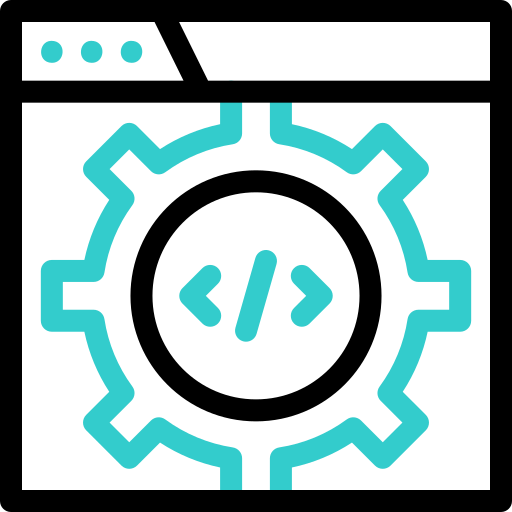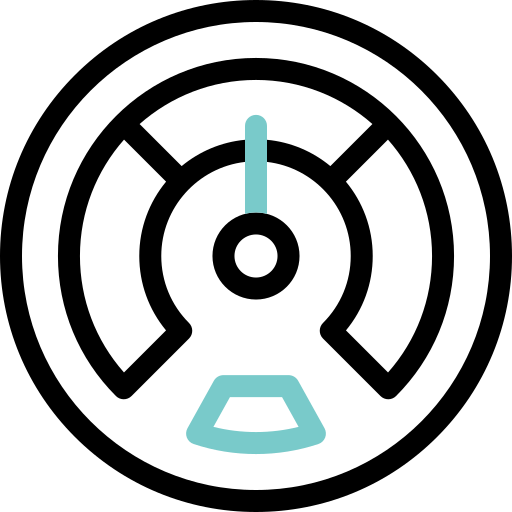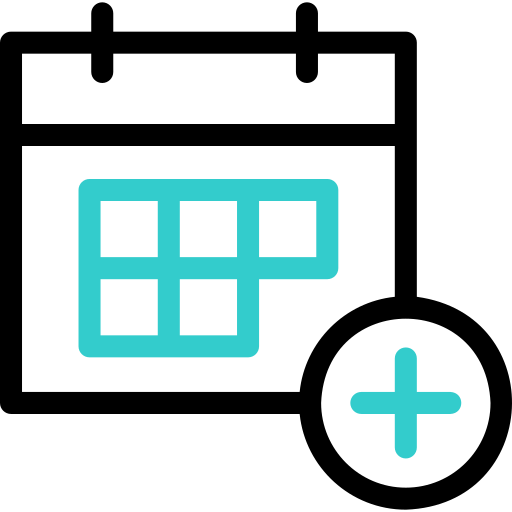License Activation Center (LAC) is in the cloud, so you always have easy access anytime, anywhere with an internet connection. You’re also spared traditional installation hassles and maintenance worries, since you’ll always have the latest License Activation Center upgrades simply by logging in.
As a cloud-based application, License Activation Center also offers you advantages such as cost savings, reliable security and automated data backup. Removing the need to invest in underutilized stand-alone servers and software licenses helps you significantly reduce your capital costs.