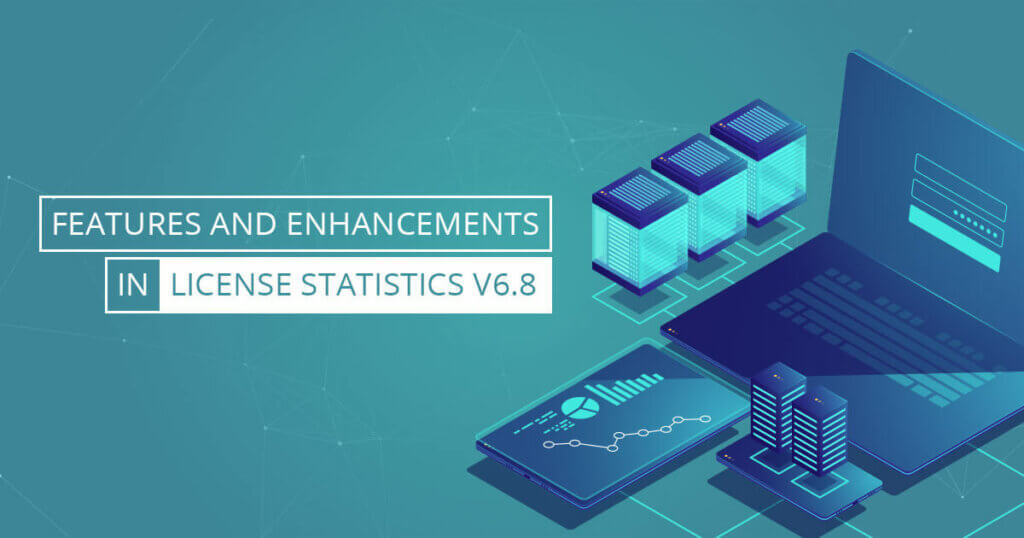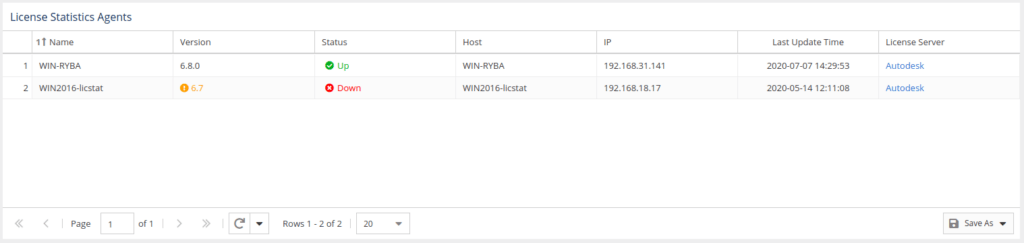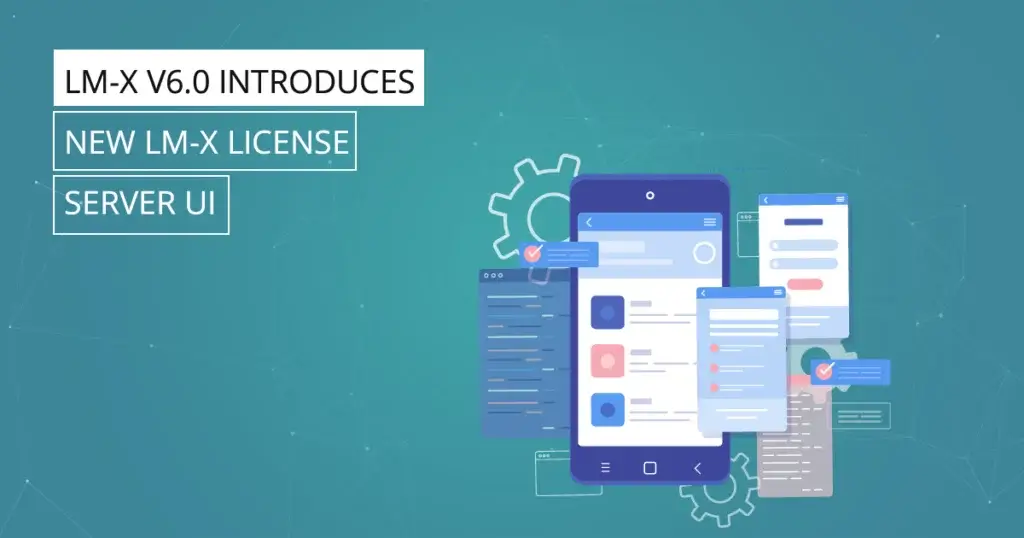New License Statistics Agent administration features, display of Autodesk ID reservations in Reservation reports, API v2, user interface upgrades, and a new License Statistics Agents page lead the list of features and enhancements for License Statistics v6.8.
The v6.8 release of License Statistics introduces an administration and configuration tool for the License Statistics Agent, updates Reservation reports to display Autodesk ID reservations, and a variety of user interface upgrades and enhancements. The new release continues the introduction of tools designed to support the License Statistics Agent.
For a complete list of new features and enhancements, see the License Statistics v6.8 Release Notes.
(Some features are available only with the new License Statistics licensing model.)
Here’s what’s new with License Statistics Agents.
License Statistics Agent
License Statistics Agent is a License Statistics add-on tool that enables client usage monitoring for software using locally running applications that must be tracked on the clients themselves. License Statistics Agent communicates between these applications and License Statistics, running as a service in the background.
License Statistics Agent is currently available only for Windows installations. In addition, License Statistics Agent currently supports monitoring only for Autodesk license usage.
License Statistics Agents page
The License Statistics Agents page provides a list of all License Statistics Agents in use, and that status of each. The first version of License Statistics Agent supports the Autodesk client application monitoring. (See the documentation on Reviewing Licensing Statistics Agents for more information.)
The Agents page provides the following information about License Statistics Agents in use:
- Name: By default, this is the host name, which can be edited using inline edit.
- Version: Version of the agent service. This column shows a warning symbol if the agent version is older than the current License Statistics version.
- Status: Status of license server. The status can be either Up or Down. A status of Down indicates that there was no data gathered during the last two reporting intervals.
- Host: Host name of the machine running the agent.
- IP: IP address of the machine running the agent.
- Last Update Time: Last update time of the license server.
- License Servers: A list of all license servers for which the agent provided data. Currently, this is limited to a single Autodesk license server. In future releases, this column may list multiple license servers supported by a single agent.
Autodesk Reservations in Reservations Reports for Autodesk Client Application
Autodesk reservations are now tracked in Reservation reports for the Autodesk client application. All License Statistics Reservation reports now reflect Autodesk client usage, including the following:
License Statistics API v2
The License Statistics API has been greatly enhanced in the v6.8 release. It’s now much cleaner and easier to use. New endpoints have been implemented to make it even more extensive.
Note: Support for API v1 will be supported for a limited time. However, v1 is deprecated and support for it will be removed in the future. Please plan to update your use of the API for the new version.
See the following documentation updates for more details on what’s new in API v2:
- https://docs.x-formation.com/display/LICSTAT/Making+an+API+request
- https://docs.x-formation.com/display/LICSTAT/API+endpoints
Usability Improvements – Multi-Column Ordering
We’ve also enhanced the License Statistics user interface to improve usability and application behavior. Of special note is that multi-column ordering is now available on all grids and in API v2. Check out the improvements, and please let us know what you think.
The X-Formation team is devoted to your success. If you have any questions, please contact support for answers.
To discover more about the new features and enhancements, consult the Release Notes for License Statistics v6.8