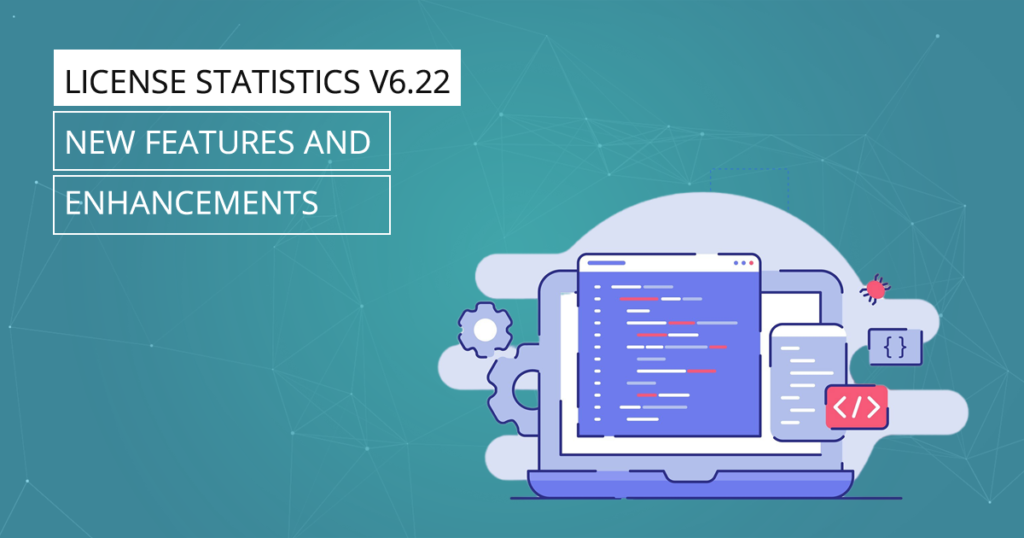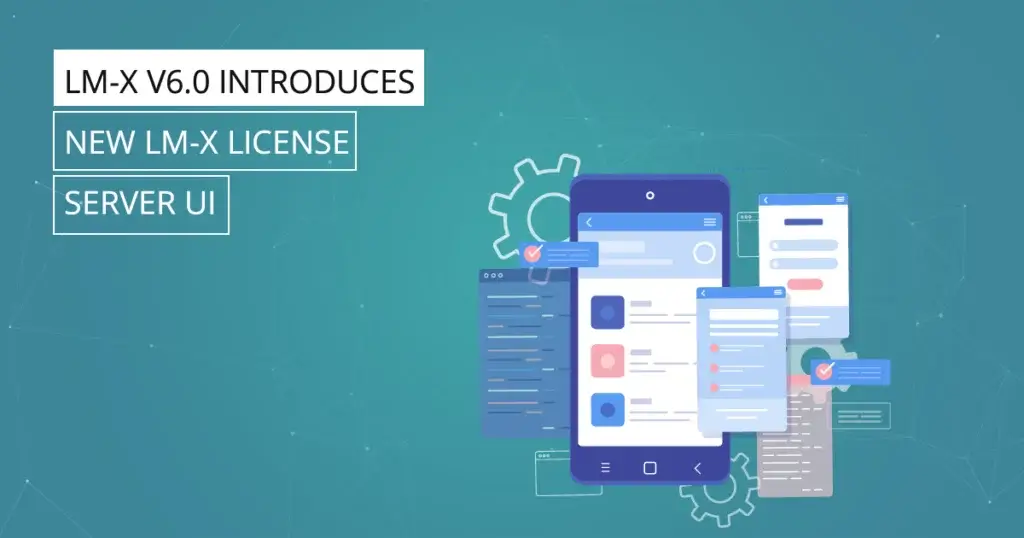With License Statistics version 6.22, we’ve introduced improvements to managing License Statistics account permissions–including the ability to create custom account roles to separate permissions from visibility settings–along with other new features, enhancements, and bug fixes. Read on to find out more about what’s new in License Statistics v6.22.
New License Statistics account permissions management
Previously, License Statistics account permission roles were limited to Administrator and User roles, and there was no ability to limit access to individual reports.
As of v6.22, License Statistics administrators can create new custom roles in addition to Administrator and User roles. License Statistics administrators can now use these roles to set permissions that allow or forbid access to both license servers and reports per License Statistics user account. As part of this improvement:
- The Permissions tab in the “Create/Edit Account” form was removed
- New custom roles can be created, based on the User role
- Non-administrator License Statistics accounts have access only to their permitted license servers and reports
- Each account can control the visibility of their account’s permissible license servers and features
- Existing permissions will be migrated from prior versions of License Statistics as outlined in Account permissions migration.
For complete information about setting permissions, see Managing License Statistics user accounts in the License Statistics documentation.
License Statistics Agent group auto-assign filtering
License Statistics v6.22 added the ability to automatically assign Agents to groups using new Auto Assign options:
- By Matching Hostname: Assigns Agents to the group when the Agent’s hostname matches a specified hostname pattern, which lets you use wildcards to search for matches.
- By Matching Subnet Mask: Assigns Agents to the group when the Agent’s IP Address matches the range specified by a subnet mask.
See Agent groups in the License Statistics documentation for complete information about Agent group auto-assignment.
Other new features and enhancements
In addition to the major new features detailed above, in this release, we’ve:
- Extended LDAP configuration to include Follow Referrals and related Referrals Hop Limit options, giving users the ability to customize these settings for performance and large network needs
- Added support for log file import for Managed Dassault Systemes License Server (Managed DSLS)
- Added notifications for errors and warnings detected and/or reported by License Statistics Agent
- Improved consistency and clarity of a number of labels, messages and notifications
- Added an estimated counters preview to the Data Deletion form that shows the number of users and hosts that will be removed from the database, giving you better information to determine whether the data should be deleted
For a complete list of enhancements and fixes, see License Statistics v6.22 Release Notes.
With the improvements made in License Statistics v6.22, we hope we’ve made your license management even more efficient and effective. As always, we appreciate your feedback, so please let us know what you think of the License Statistics v6.22 new features and enhancements, and don’t hesitate to contact support@x-formation.com with any questions. We look forward to hearing from you!