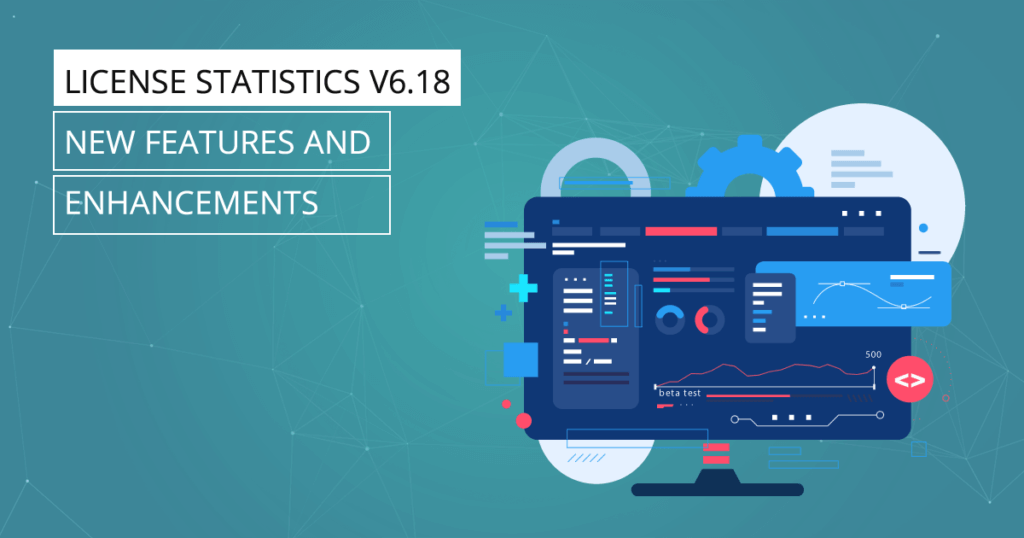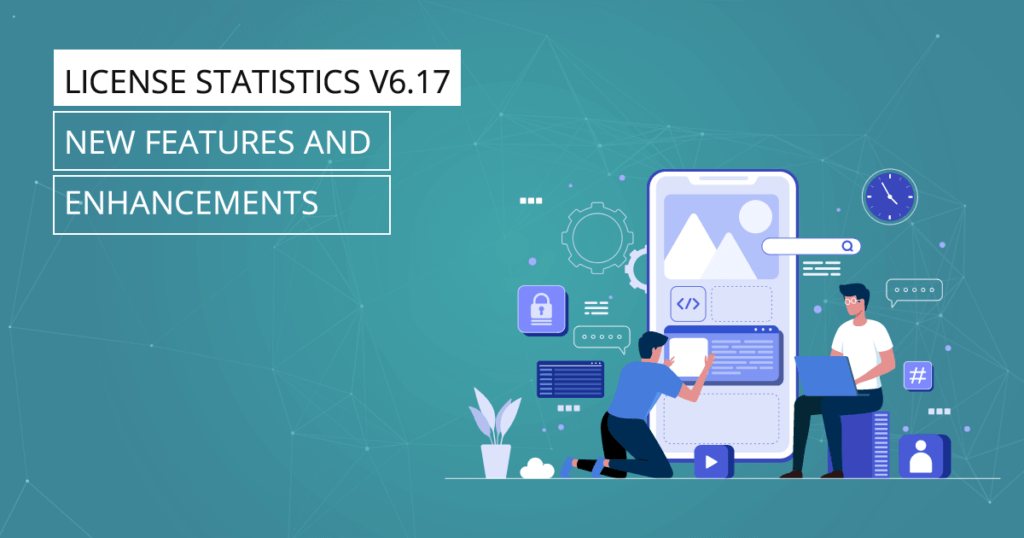With License Statistics version 6.18, we’ve introduced a combination of over 40 new features and enhancements that are sure to make License Statistics even more easy and efficient to use. Let’s take a look at some of the major improvements we’re bringing to you with License Statistics 6.18.
Auto-detection of license servers on the host with Server Agent
License Management auto-detection using Server Agent detects the services available for the license servers on the host where the selected agent is installed, and the detected services can be used to manage the server remotely (start/stop/restart).
License storage and management changes
One of the most significant changes in this version involves storage and management of the License Statistics license.
As of this version, the License Statistics license is no longer kept as a file, but as an entry in the database. In previous versions, License Statistics used to scan the entire directory to find the best license file, since the file could be kept either in the default directory or in a user-specified location. By storing the file in the database, license management has been made more efficient and secure. To configure the license, you can now use either the License Statistics Manager or the new CLI, giving you options that fit your needs.
Rather than using the License Statistics Manager, management of the license can now be done directly from the UI, using a new Management tab available on the Administration > Licensing page. As part of this change to the UI, the Licensing page is now split into three tabs: Usage, History, and Management.
With this new approach, License Statistics Administrators will find managing the license much more straightforward. The new Management tab lets you easily view the current Activation Key, reactivate the key, or activate a new key.
In addition, you can use the Licensing page’s Management tab to upload a license file (for example, if there’s no internet connection on the License Statistics host, the license was activated on a different machine, the license was downloaded from the LAC end-user portal, or other cases where you already have a file to upload.
The Management tab even gives you a license preview, so you can see the current license contents and when the license was last uploaded.
Introduction of new CLI tool
This version also introduces a new CLI (Command Line Interface) tool, which replaces the use of scripts. The CLI can alternatively be used for license management as well as other administrative operations such as backing up the database and resetting the default admin user/password.
Ability to view API resources
Along with numerous improvements to data made available in reports, License Statistics reports now include the ability to view API resources.
For most reports (other than Administration reports, which do not support a public API), you can see a preview of the API resources for that report by clicking a “Show API resource” icon at the upper right corner of the report.
After clicking this icon, an API Resource window opens, with details of the API request used to generate the report, including the headers, endpoint and used parameters. You can use this information to facilitate integration with other tools, such as PowerBI, Excel or any other application that you want to allow to access the License Statistics data.
Additional enhancements
In addition to the changes detailed above, this release contains nearly 40 enhancements, among them:
- MySQL has been upgraded to v8.0
- The Enable Harvesting area of the Harvesting tab has been redesigned, making it easier to set up triggers for harvesting
- Anonymization of hosts now includes the IP address in addition to the host name
- The main feature for Autodesk is now included in reports when using Feature Collections
- New columns have been added to reports, including a License Server multicolumn for several reports and Expiration Date subcolumns for grids that contain a Feature multicolumn
- You can now import FlexNet logs with multiple vendor daemons by setting the Vendor Daemon Name (this setting has been moved from the Remote Monitoring tab to the General tab under the License Servers page)
- Autodesk features can now have human-readable display names
- Restarting the service using License Statistics Agent has been improved by displaying a Restart confirmation message only when the service is up, and allowing you to restart directly from the confirmation message or at any time by using a new Restart tray option
We hope that these significant new features and enhancements will help to make License Statistics easier for you to use and manage. As always, we appreciate your feedback, so please let us know what you think of the new features and enhancements we’ve delivered with License Statistics v6.18, and don’t hesitate to contact support@x-formation.com with any questions. We look forward to hearing from you!