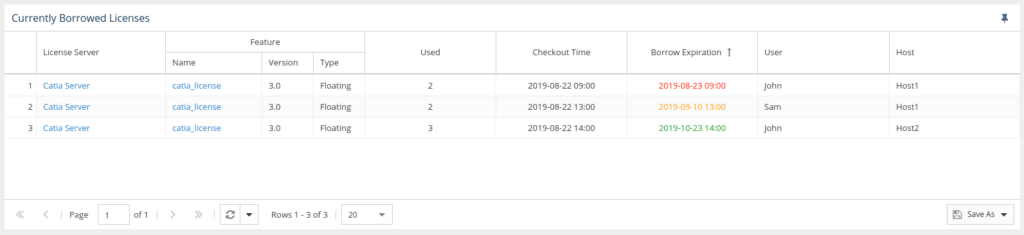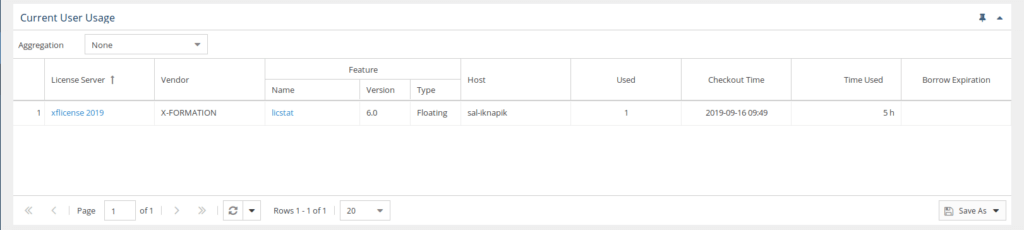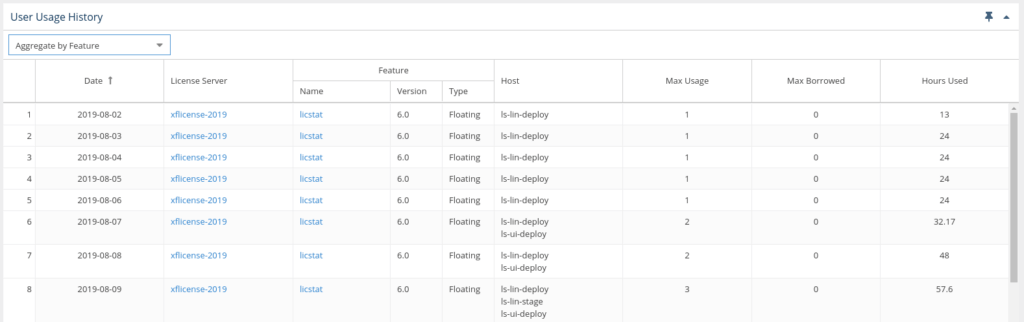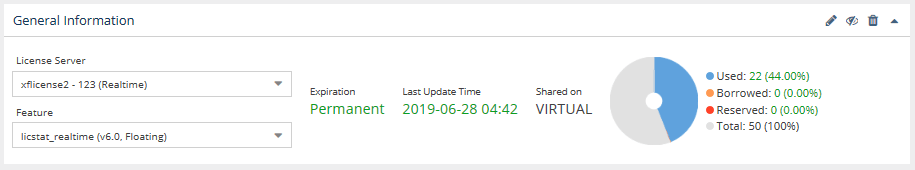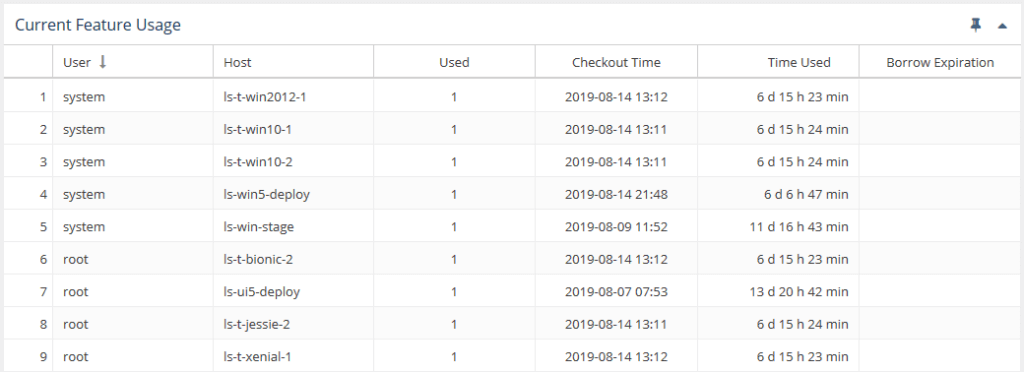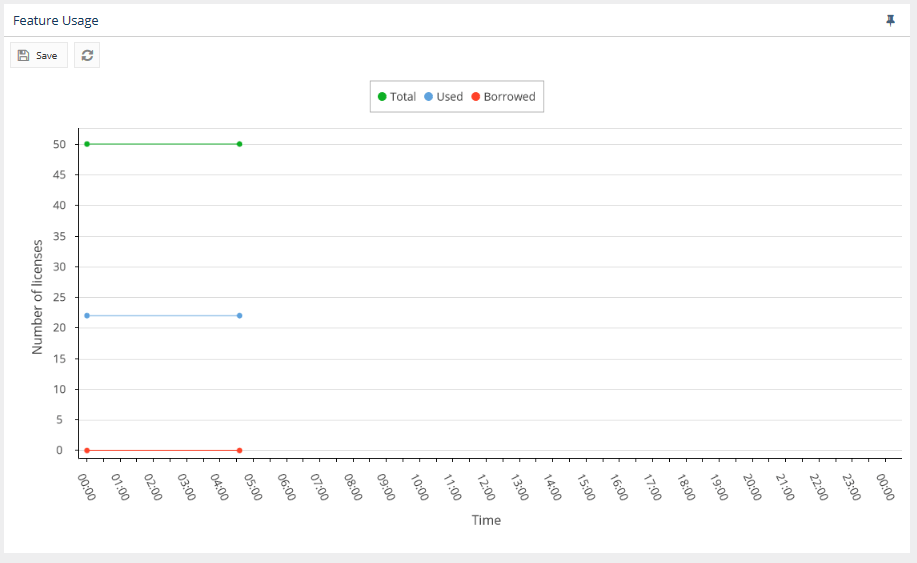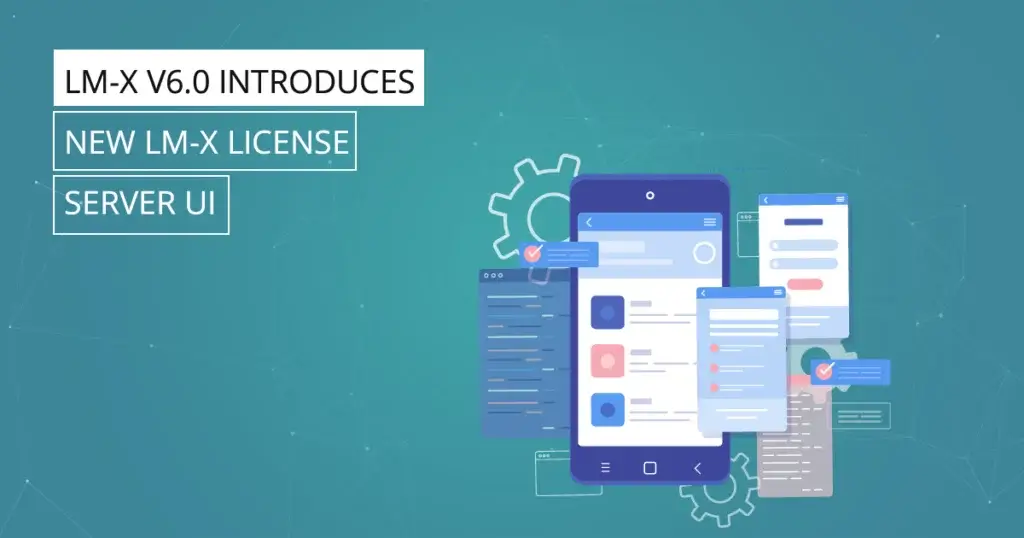In this third article addressing license management during the COVID-19 crisis, you’ll see how to use License Statistics to monitor and better manage use of borrowed licenses.
With more people working from home, and with no end in sight to the need for vigilance over COVID-19, you’re going to find that more and more users have borrowed floating licenses for use remotely. Some companies are already planning for long-term remote work to adapt to the radical changes in working environments. That means more borrowed license usage.
License Statistics administrators may find that adjustments to license behavior — such as the expiration time for borrowed licenses — will be necessary to ensure uninterrupted software use. Here are some easy ways to monitor borrowed license usage to ensure availability:
- The Currently Borrowed Licenses report shows you the borrowed licenses for all features on one or all license servers. You can also drill into borrowed licenses on a specific license server. The report details the number of borrowed licenses used checkout and borrow expiration times, and the user / host for each borrowed license by feature on the selected server (or servers).
- You may also find situations in which too many licenses have been borrowed by the same user on multiple hosts. You can immediately see where this is happening on the Current User Usage report and in the User Usage History report.
The Current User Usage grid includes information about a user or user group’s license usage, including expiration times for borrowed licenses, the license server, vendor, feature information, and host licenses where checked out from, the number of licenses used (which may be more than 1 in cases such as token licenses), the time the license(s) were checked out and the amount of time the license was used.
The User Usage History grid includes information about a user or user group’s historic license usage, including the license server, feature information, the host that licenses were checked out from, the maximum number of licenses used and borrowed, and the number of hours licenses were used.
- Another way to look at borrowed license usage is by feature. The Current Feature Usage report page shows the usage statistics for a selected feature. In a glance you can see a summary of feature usage information, including a current count of licenses used, borrowed and reserved; the total licenses available; and the feature’s expiration date and utilization percentage.
The Current Feature Usage list includes the username and hostname of the machine on which the selected feature is checked out, how many licenses that user has checked out, the checkout time(s) and how much time has elapsed since checkout, and when the borrow time expires (for borrowed licenses).
The Feature Usage graph gives you a picture of the number of licenses used throughout the day, making it easy to see borrowed license usage over time.
We believe that you should remain in control of your business. License Statistics enables you to do just that as you can continuously scale licenses up or down as your workforce changes.
In the light of the current situation we urge everyone to do what is necessary in the situation: Stay home, practice social distancing and cut down on your unnecessary licenses.